Abstract
Older people like your grandparents often use paper maps to find their way in places they do not know well. But paper maps are not very adapted to older people because the text and details are small and difficult to interpret. New technologies could offer better options. Wearable technologies could be an interesting alternative. In this study, we tested three wearables (a smartwatch, augmented reality sunglasses, and a bone-conduction headset) with a group of older people in the Paris streets around our laboratory. We compared the time it took people to get to their destinations, and the number of errors they made along the way, using either wearables or a map. We also asked people about what they liked about the wearables and how they felt. Do you want to know which method was the best? Keep reading!
Finding Our Way As We Get Older
Did you know that these days, people are living longer and healthier lives than they did in the past? That means you get to spend more time with your grandparents, doing many fun things together! But have you ever noticed your grandparents getting stressed when you go somewhere new with them? For example, maybe you want to go to a park to see some amazing animals, but your grandparents have never been there before. They might feel stressed because they have difficulty finding their way to a new place.
Wayfinding is like having a kind of GPS in your head—a human-based GPS that uses your senses, like your eyes and ears, and some of your brain’s skills to help you find your way [1]. But for older people, this internal GPS might not work very well. For instance, you might have already observed your grandparents experiencing problems seeing or hearing things. Also, their brain skills (like memory and attention) could be diminished compared to when they were younger. All of this affects their wayfinding ability and could cause them to avoid going to places they do not know well [2].
Older people often use paper maps to find their way around. But paper maps are hard to read and they represent the world from above, the way birds would see it (this is called an allocentric representation). Older people usually prefer a first-person representation of their environment, like signs telling them to turn left or right or pictures of the places (this is called an egocentric representation) [3]. For this reason, our research team has been interested in creating new types of aids to support older people’s wayfinding. These aids should provide them with egocentric information to find their destinations. Also, we want to ensure people will get the information, so we have used several senses—the eyes, ears, and skin—to see which would be the best.
Designing Efficient and Pleasant Wearables
Technologies like Google Maps can be effective ways to help people find their way. Maybe you have already tried it: it tells you where to turn (egocentric information) to get from where you are to your destination. But there are at least two problems with Google Maps. First, it is usually used on a small smartphone screen, so it is hard for older people to read. For this reason, we should think about other ways to give them information. Second, if people are too focused on the app, they might pay less attention to what is around them. This could be very dangerous for older people, especially in cities with lots of traffic. Also, if people pay less attention to their surroundings, they do not learn about the new place they are visiting. For this reason, we should design aids that limit the need for attention sharing.
We propose wearable technologies! Wearables are technologies that people wear on their bodies, so they do not have to keep a smartphone in hand and share their attention. There are several types of wearables. Smartwatches are the most common ones. They vibrate and they can show basic information on a screen on the wearer’s wrist. We could also use augmented reality (AR) glasses. These are a newer technology, which directly shows information in front of the wearer’s eyes. We created AR sunglasses because it might be sunny outdoors. Headphones could help with wayfinding too, but they might be dangerous because wearers might not hear what happens around them. For this reason, we tried bone-conduction headphones, made of small vibrators placed on the bone between the eyes and the ears. The brain perceives the vibration on the bone as a sound!
What information can each of these wearables give? As we said, egocentric information like “turn left” or “turn right” is more efficient for older people compared to a paper map [3]. There are several ways to tell someone to turn somewhere: you can write it down, say it, draw an arrow, make a sound, etc. We used green flashing arrows and high-pitched sounds in the left or right ears. These were previously tested in a virtual environment to be sure they would be easily caught and understood by older people [4]. So, our wearables were:
- A smartwatch that vibrates to indicate the person should turn and displays a green arrow pointing in the right direction;
- AR sunglasses displaying an arrow indicating when and where people should turn; and
- A bone-conduction headset beeping on the left or the right when people should turn.
Figure 1 shows what our wearables looked like.

- Figure 1 - The wearables we used.
- (A) A smartwatch. (B) Augmented reality sunglasses. (C) A bone-conduction headset. Information provided is shown in green.
We were also concerned about the user experience. Older people may be used to paper maps, and it is not easy to change habits. So, we wanted to ensure that the wearables we proposed would be acceptable to them. To measure the user experience, we asked people what they thought and observed them during an experiment in Paris.
Doing Tests in the City
We asked 18 people aged 60–77 to test the three wearables. We also asked them to bring the aid they usually use to find their way (either a paper map or a smartphone) because we wanted to compare their user experiences between the methods. We asked them to take 4 walks in Paris, one with each aid. Each walk was 1 km long. For each walk, we measured the time it took to reach their destination and the number of errors they made.
During each walk, each person wore a hat with a camera on it, to help us understand what they pay attention to. We followed the participants all the time, so if they had a problem with the information provided by the wearable, we were there to help. They could also talk to us, to give their impression of what was going on. At the end of each walk, we rested. During this pause, we asked the participants questions to get their user experience.
Then, in our laboratory, we analyzed all the data we collected. We watched the videos from the cameras and wrote down all the things that were said during the walks and the pauses. We also did some mathematical analysis (statistics) on the errors and the time needed to reach each destination (Figure 2).
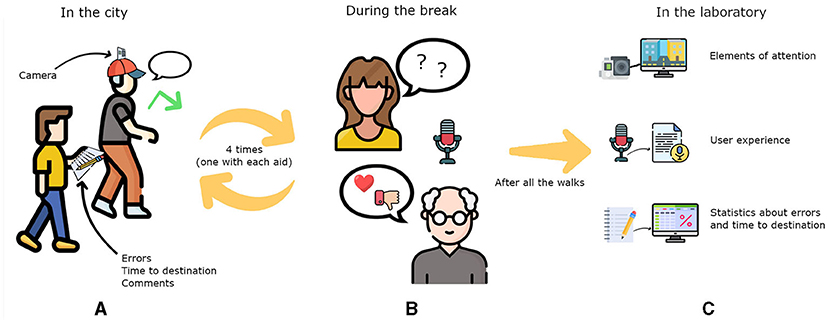
- Figure 2 - (A) During the walks, each participant wore a camera and made comments about the aid he/she used.
- The researcher followed him/her closely. (B) During the break, we did an interview about the user’s experience. (C) Back in the laboratory, the researcher analyzed all the data.
Insights From the Study
The first interesting thing we learned from our study is that most of the people brought paper maps as their usual aid for wayfinding (16 out of 18). That confirms that older people are really used to these! When comparing the time to reach the destination of the walk, it took participants longer with the map than with the wearables. On average, with a map, people took 50% more time than expected. For a 10-min walk, it took them an average of 15 minutes with a map, compared to 12 minutes with the wearables. This means that the paper map is truly less efficient than the wearables.
When comparing the errors that were made with each aid, the AR sunglasses were the worst. What a surprising result! On average, people made errors in the direction they walked about 5% of the time, but the rate of errors was almost 20% with the AR sunglasses. Most participants said they had issues seeing the arrows in the AR sunglasses, either because the arrows were too small or too short. So, they had to focus their attention closely on the very small spot where the arrow was displayed instead of looking around. They also had difficulty interpreting the arrows: should they turn here or there? Information was easier to understand with the two other wearables, the smartwatch and the bone-conduction headset. Analysis of the videos showed that people had more attention issues when they used maps than with the wearables. On the videos, we saw that many participants almost walked into objects in their surroundings because they were looking at their maps while walking.
What about the user experience? Participants liked using the bone-conduction headset and the smartwatch. They said they would like to use these wearables because they work well, can be trusted, and are discreet. With the AR sunglasses, user experience was bad, because people found it unpleasant to be so focussed on trying to understand the information. They thought the glasses were too obvious and might make them look like they were blind.
In conclusion, even if older people are still used to paper maps, some of the wearables we have proposed open up new possibilities for helping them find their way in the city more easily. In the future, you might see your grandparents wearing headsets and smartwatches to go to new places more easily. We must keep in mind that technologies evolve very quickly, so maybe new types of AR glasses will be more efficient in the future.
Glossary
Wayfinding: ↑ How people find their way to a destination by using their senses, their brains, and other supports (like maps or asking people).
Allocentric: ↑ A way to represent spatial information from above, like seen on a map.
Egocentric: ↑ A way to represent spatial information from the perspective of the person, usually at the level of the street, like on signs or with verbal directions about where to turn.
Wearables: ↑ Small pieces of technologies people can wear, like watches, glasses, headsets, or shoes that might be connected to a smartphone to give information.
Augmented Reality: ↑ Technology that add information that is not visible in the real world, mostly through dedicated glasses.
User Experience: ↑ How useful and pleasant it is for a person to use an object to do something. A good user experience suggests the person will use the object often.
Conflict of Interest
The authors declare that the research was conducted in the absence of any commercial or financial relationships that could be construed as a potential conflict of interest.
Original Source Article
↑Montuwy, A., Cahour, B., and Dommes, A. 2019. Using sensory wearable devices to navigate the city: effectiveness and user experience in older pedestrians. Multimodal Technol. Interact. 3:17. doi: 10.3390/mti3010017
References
[1] ↑ Wolbers, T., and Hegarty, M. 2010. What determines our navigational abilities? Trends Cogn. Sci. 14:138–46. doi: 10.1016/j.tics.2010.01.001
[2] ↑ Levasseur, M., Desrosiers, J., and Noreau, L. 2004. Is social participation associated with quality of life of older adults with physical disabilities? Disabil. Rehabil. 26:1206–13. doi: 10.1080/09638280412331270371
[3] ↑ Colombo, D., Serino, S., Tuena, C., Pedroli, E., Dakanalis, A., Cipresso, P., et al. (2017). Egocentric and allocentric spatial reference frames in aging: a systematic review. Neurosci. Biobehav. Rev. 80:605–21. doi: 10.1016/j.neubiorev.2017.07.012
[4] ↑ Montuwy, A., Dommes, A., and Cahour, B. (2018). Helping older pedestrians navigate in the city: comparisons of visual, auditory and haptic guidance instructions in a virtual environment. Biobehav. Info. Tech. 38:150–71. doi: 10.1080/0144929X.2018.1519035
